BD Hazardous Drug Surface Contamination Assessment Program
Training Tool
The BD Hazardous Drug Surface Contamination Assessment Program enables the customer to assess the potential for hazardous drug surface contamination in different areas of the healthcare facility and provides useful solutions like the BD® HD Check system to help implement a sustainable monitoring program. This training will tell you more about the program and how to use the BD application to perform assessments with your customer.
What is the BD Hazardous Drug Surface Contamination Assessment Program?
The surface contamination program consists of two key parts:
1) performing an assessment, and
2) outputting an assessment summary report.
These training modules will focus on these two parts.
75%
Completed
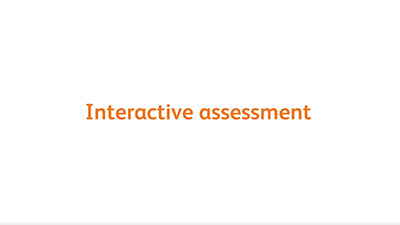
Interactive assessment
Perform an interactive assessment exercise with your customer using the BD Hazardous Drug Surface Contamination Assessment Program app on your iPad.
Not Seen
Time: 0:44
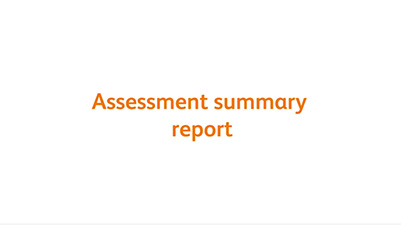
Assessment summary report
Output a summary report based on the interactive assessment. This report will help the customer decide whether they should use the BD HD Check system as part of their hazardous drug surface contamination testing.
Not Seen
Time: 0:50
Get started and create your first customer profile
The BD Hazardous Drug Surface Contamination Assessment Program app was designed for your BD iPad so that you can access it on the go. You can choose to do assessments with your customer in their office or as you walk through the hazardous drug journey together at their facility. From pharmacy prep to administration to disposal, this app is made to travel with you.
33%
Completed

How to get started
Launch the BD Hazardous Drug Surface Contamination Assessment Program app to perform an assessment with the customer.
Not Seen
Time: 0:49

Create a customer profile
Create a customer profile to save customer information for future reference, including contact information and customized pricing.
Not Seen
Time: 1:01
Create a customer assessment
To create an assessment, there are many important pieces of information to gather from the customer, such as how often your customer monitors locations based on risk level, the pathways hazardous drugs take through the customer’s facility and what drugs the customer needs to test for.
33%
Completed

Determine monitoring frequencies
Find out how often your customer would like to test locations they indicate as high, medium and low risk.
Industry recommendations and peer-reviewed articles, such as the example below, may also guide frequency planning.
Kiffmeyer TK, Tuerk J, Hahn M, et al. Application and assessment of regular environmental monitoring of the antineoplastic drug contamination level in pharmacies—the MEWIP project. Ann Occup Hyg. 2013; 57(4):444-455.
Not Seen
Time: 0:53

Name and add the first pathway
Create drug pathways with your customer. You can add as many pathways as you need.
Not Seen
Time: 1:04

Add locations to the pathways
Add potential hazardous drug locations to each pathway—from the loading dock to disposal.
Not Seen
Time: 1:15

Add surfaces to test
Specify exactly which surfaces are at risk in each location.
Not Seen
Time: 0:36

Assess the risk level for each surface
Use the BD risk assessment example to help your customer select risk levels for each type of surface.
Not Seen
Time: 2:28

Determine the scope of testing
Find out how many tests your customers will need to run—and for which drugs—to better understand their monitoring needs.
Not Seen
Time: 1:03
Run and review the assessment summary
Once the pathways are complete, it’s time to run an assessment. The assessment summary will tell you how many cartridges and collection kits will be needed and the estimated cost (expressed as both an annual and monthly figure).
33%
Completed

Run an assessment
Run the assessment to review results on your iPad with your customer.
Not Seen
Time: 0:40

Review the assessment summary
Go through the assessment results with your customer and get their initial thoughts on the potential costs of incorporating the BD HD Check system in their monitoring program.
Not Seen
Time: 1:53

Save the assessment
When your customer is satisfied with their assessment summary results, save the assessment.
Not Seen
Time: 1:36
Review saved customer profiles and assessments
Saved customer profiles and assessments are stored on your BD iPad so that you can access them at any time to edit, review or follow up with your customer.
33%
Completed

Find a customer profile
Browse through or search for customer profiles saved within the BD Hazardous Drug Surface Contamination Assessment Program app on your iPad.
Not Seen
Time: 0:34

Review and edit customer profiles
Review existing customer profile information and assessments and make edits as needed.
Not Seen
Time: 0:35
Send a follow up to your customer including their assessment report and price quote
To complete the two-step program, send your customer their assessment report along with the price quote for the cartridges and collection kits recommended by the assessment.
33%
Completed

Send the assessment report and price quote
As the final step, send the assessment report and custom price quote to your customer.
Not Seen
Time: 0:46
